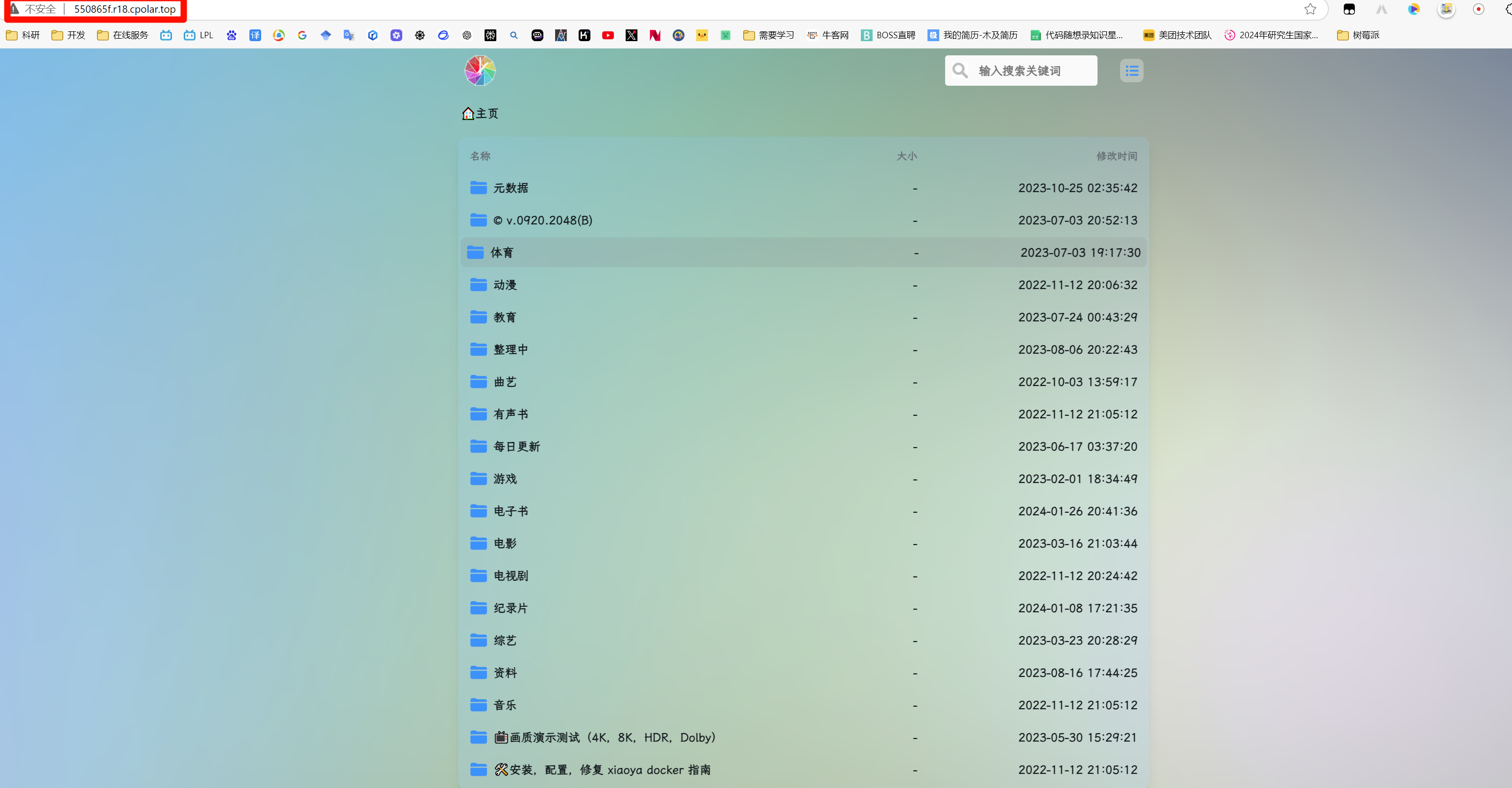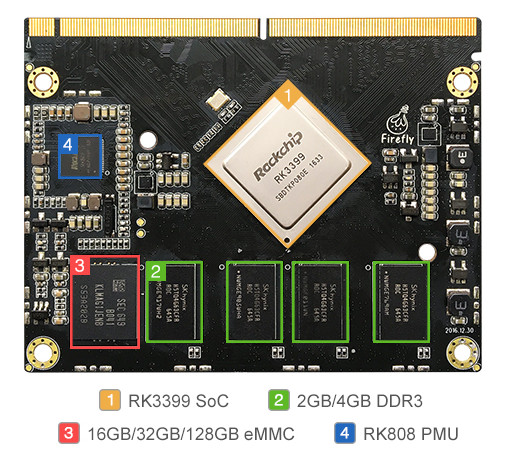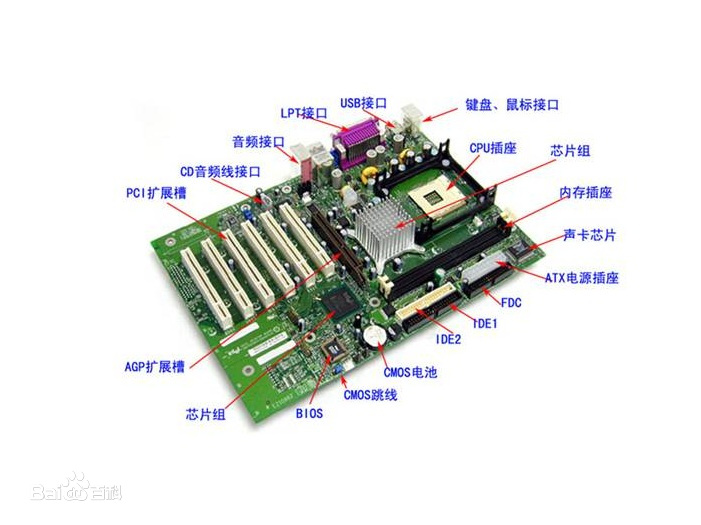树莓派折腾记录
修改树莓派2的包镜像
1、打开配置sources.list文件
1 | sudo nano /etc/apt/sources.list |
2、用#注释掉原文件内容,用以下内容取代(Ctrl + O 保存再 Ctrl + X 退出):
1 | deb http://mirrors.tuna.tsinghua.edu.cn/raspbian/raspbian/ stretch main contrib non-free rpi |
3、打开配置raspi.list文件
1 | sudo nano /etc/apt/sources.list.d/raspi.list |
4、用#注释掉原文件内容,用以下内容取代(Ctrl + O 保存再 Ctrl + X 退出):
1 | deb http://mirror.tuna.tsinghua.edu.cn/raspberrypi/ stretch main ui |
5、编辑镜像站后,使用命令更新
1 | sudo apt-get update |
修改树莓派3及以后的包镜像
1、打开配置sources.list文件
1 | sudo nano /etc/apt/sources.list |
2、修改来源,改为aliyun
1 | deb.debian.org |
3、编辑镜像站后,使用命令更新
1 | sudo apt-get update |
正确显示中文
1 | sudo apt install ttf-wqy-zenhei |
1 | sudo raspi-config |
把光标移到Localisation Options上
翻到最下面的选项,勾上zh_CN,UTF-8
然后选择默认语言,选择zh_CN
设置完成之后,reboot重启就可以看到熟悉的中文了
设置静态无线IP(有点小问题,用到再说)
如果用有线就不用那么麻烦了。
确认是否安装了 dhcpcd:
1 | sudo apt list --installed | grep dhcpcd |
如果没有安装,可以使用以下命令安装它:
1 | sudo apt install dhcpcd5 |
启用 dhcpcd 服务:
1 | sudo systemctl enable dhcpcd |
检查是否使用了 NetworkManager:
1 | sudo systemctl status NetworkManager |
如果 NetworkManager 正在运行,可能它覆盖了 dhcpcd 的设置。你可以通过 nmcli 来设置静态IP,例如:
1 | nmcli con show |
找到 wlan0 的连接名称,然后设置静态IP(假设连接名称是 MyWifiConnection):
1 | sudo nmcli con mod preconfigured ipv4.addresses 192.168.124.21/24 |
通过ifconfig查看网卡:
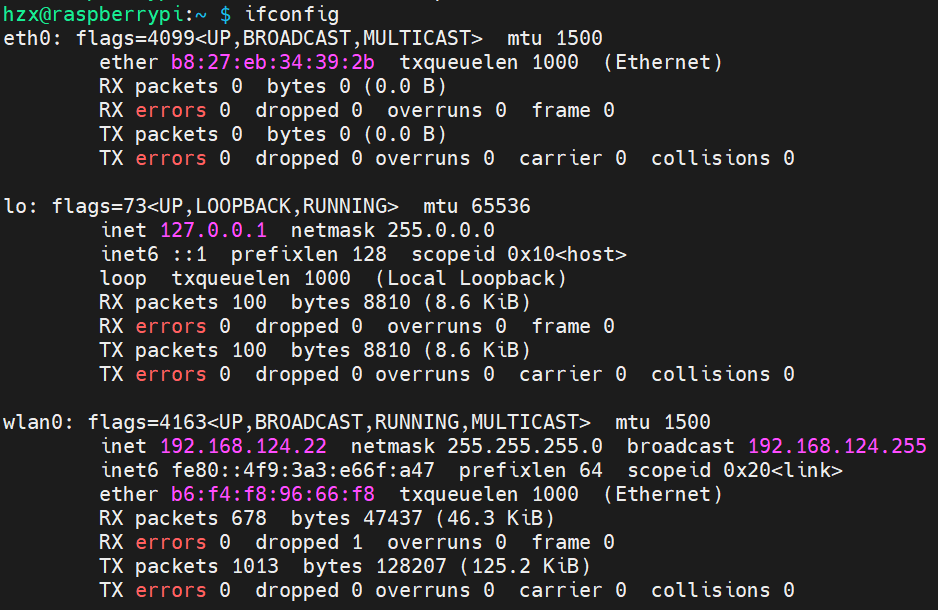
编辑文件:
1 | sudo vi /etc/dhcpcd.conf |
添加配置项:
1 | 无线 |
1 | 有线 |
退出保存然后重启树莓派:
1 | sudo reboot |
树莓派安全关机
1 | shutdo |
使用pi.sh脚本
1 | chmod +x pi.sh |
1 | ./pi.sh proxy |
安装1Panel
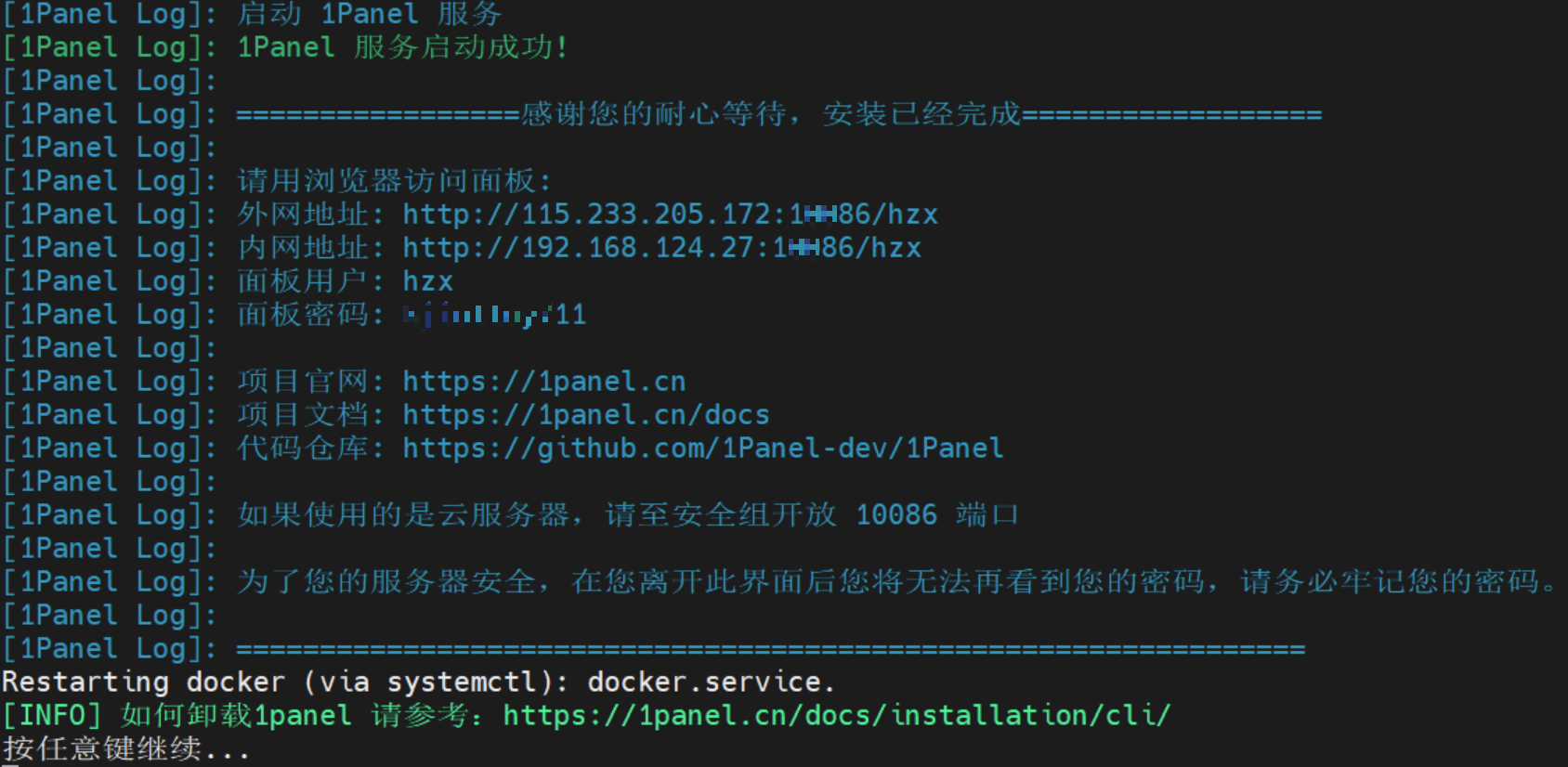
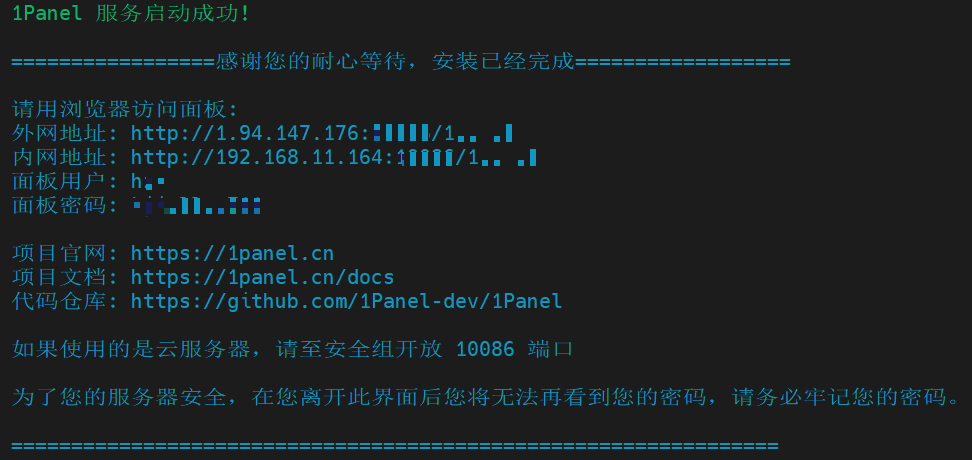
脚本安装1panel
1 | curl -sSL https://resource.fit2cloud.com/1panel/package/quick_start.sh -o quick_start.sh && sh quick_start.sh |
配置docker加速
在容器-> 配置中设置,否则安装软件会失败。
1 | https://docker.211678.top |

安装Alist、小雅、小雅清理工具
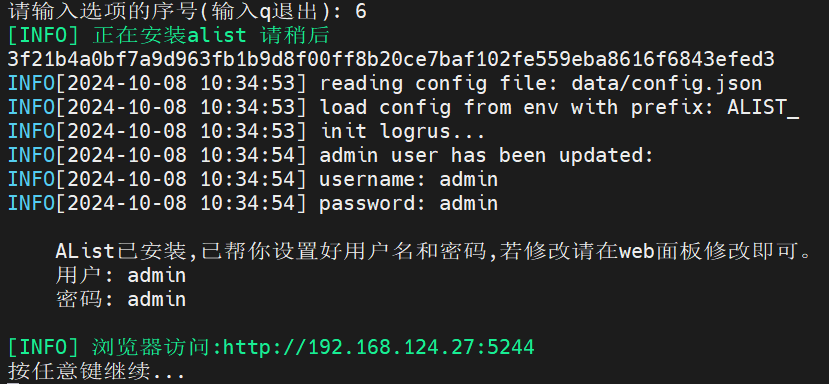
根据如下三个网址的提示完成token的填写
阿里云盘Token(32位):https://alist.nn.ci/zh/guide/drivers/aliyundrive.html
阿里云盘OpenToken(335位):https://alist.nn.ci/tool/aliyundrive/request.html
阿里云盘转存目录folderid:https://www.aliyundrive.com/s/rP9gP3h9asE
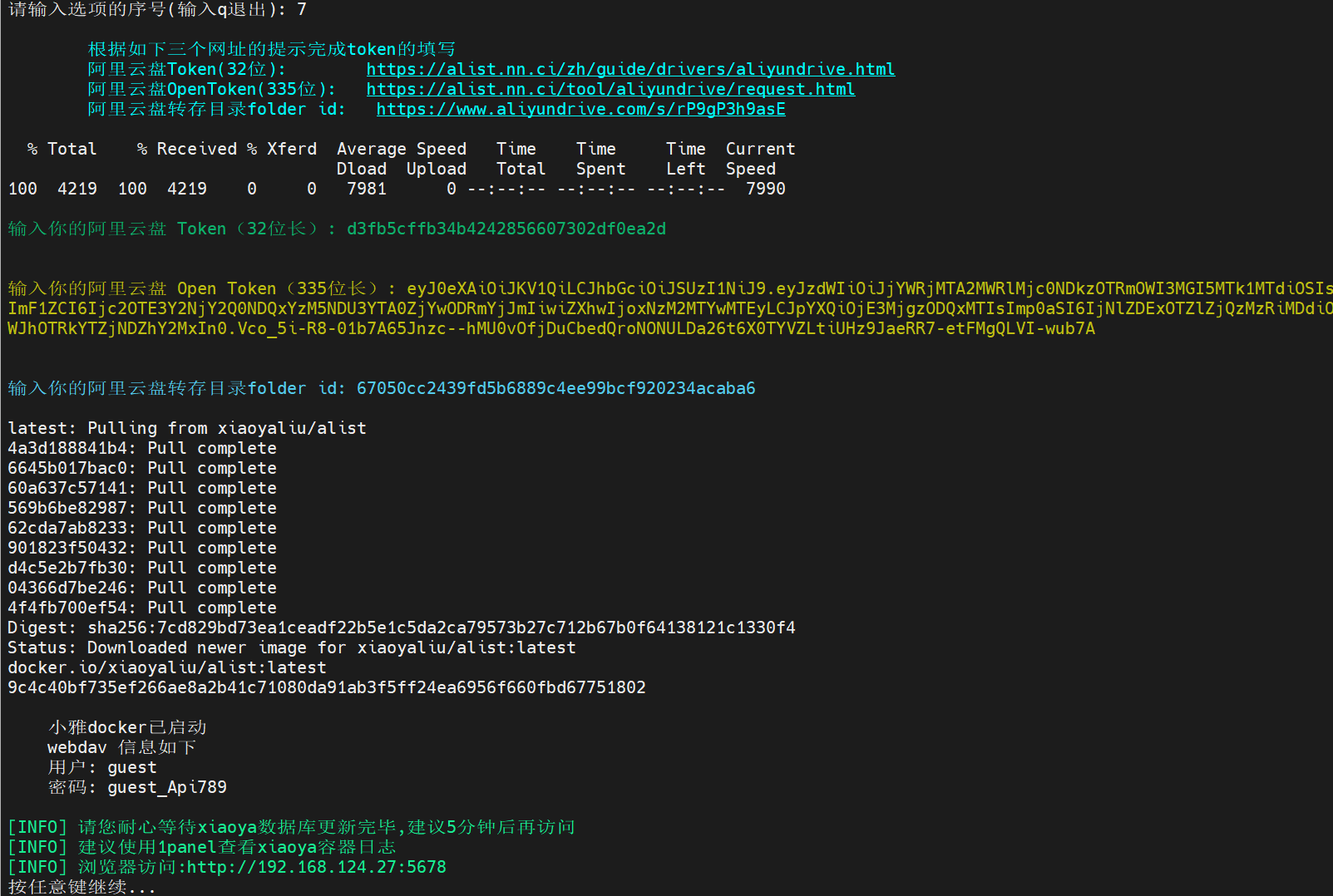
安装内网穿透
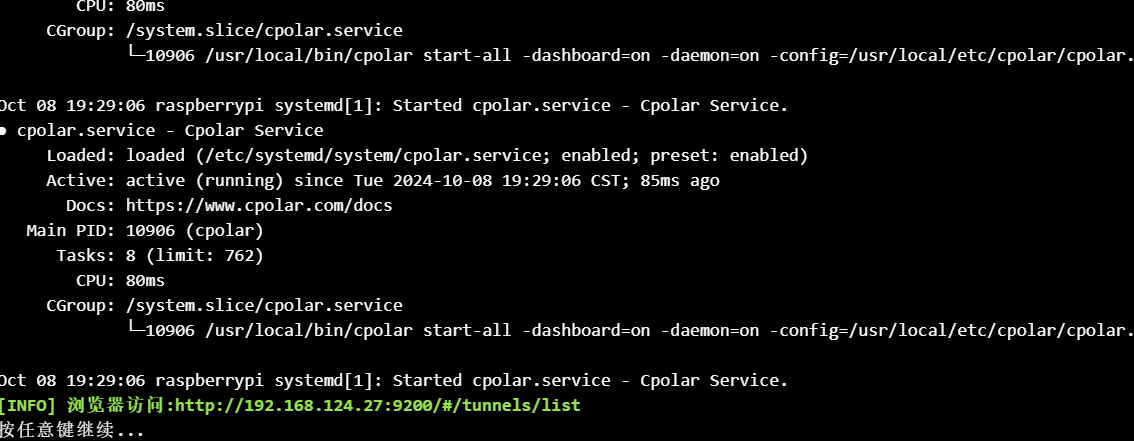
成功,但有效期只有24小时,够用了